12 month Self-publishing Fellowship
What you get:
25 x on-demand videos, released fortnightly.
5 x software demonstrations
12 x online group-mentoring sessions
24/7 access to an online forum
1 x 2 hour one-on-one mentoring session
Access to handouts and reading lists - all resources provided
Places available:
2 x fully funded fellowships
2 partial fellowships, pay $250 for the whole course
20 paid places at $1500. That’s less than $30 a week!
What you’ll get
-
✺
Access your own way. Watch our accessible on-demand videos anytime. Pause, rewind, use close captioning. Or read the transcripts.
-
✺
We provide hands-on support. Join our group mentoring sessions to ask questions. We want to make sure you understand how to apply the on-demand videos to your own work-in-progress.
-
✺
Your experience is personalised. Use the forums to share your work in progress with peers.
-
✺
Ultimate flexibility. Book your one-on-one session any time throughout the year.
-
✺
Learn from the experts. Taught by a seaonsed university tutor and lecture, with guest lectures including an award-winning graphic designer.
-
✺
All readings provided, plus exclusive templates!
What’s inside
Module 1: The publishing Industry
An overview of the publishing process
Understanding copyright and the permissions brief
What is distribution?
Writing a publishing brief
Printing cost basics
What about e-books?
Working with other experts: what to expect and how to act as your own project manager.
Module 2: Preparing your manuscript for typesetting
Structural and copy-editing basics
Understanding electronic styles
Software demo: copy-editing and electronic styles in Microsoft Word
Images, tables and graphs. How to develop an illustration brief and when you’d need one. How to prepare images for typesetting.
Module 3
Typesetting basics
Software demo: A beginners guide to using Velium to typeset your manuscript
Software demo: Advanced typesetting in Indesign
Cover design: How to develop a cover design brief. DIY Cover design and finding royalty free images.
Software demo (guest lecturer): Image manipulation in Adobe Photoshop
How to prepare your work for the printer
Software demo: How to prepare Print-Ready PDFs in Velium, InDesign and Microsoft Word
Module 4: marketing
Understanding the difference between publicity and marketing activities
How to to develop a marketing plan for your book
Writing a press release
How and why you should send out ARC copies
Guest lecturer: Developing a social media presence
Guest Lecturer: Your author branding
Should you pay for online ads?
Keeping track of sales
Limited Enrollment
Limited Enrollment
✺ Frequently asked questions ✺
-
It all begins with an idea. Maybe you want to launch a business. Maybe you want to turn a hobby into something more.
-
It all begins with an idea. Maybe you want to launch a business. Maybe you want to turn a hobby into something more.
-
It all begins with an idea. Maybe you want to launch a business. Maybe you want to turn a hobby into something more.
-
It all begins with an idea. Maybe you want to launch a business. Maybe you want to turn a hobby into something more.
-
It all begins with an idea. Maybe you want to launch a business. Maybe you want to turn a hobby into something more.
-
It all begins with an idea. Maybe you want to launch a business. Maybe you want to turn a hobby into something more.